Pimping Software
Short day when you're dog tired all day (for no reason).
Got some story ideas - still have to post and the wife is all about
"coming to bed at a reasonable hour". Not like it's unwarranted since I
snuck under the covers at a retarded 2am last night. I remember people
talking this morning but was totally unable to respond to anybody or
anything until long after both the wife and child had left the house.
Anyway - onto the pimping - I love these guys: http://www.powerstructure.com
They were the guys who came up with ScriptThing, which was sold and
became Movie Magic Screenwriter. They're writers themselves as well as
just being good guys.
If you're looking for a piece of software that's like a story notebook,
Powerstructure is it. You have a ton of screens to enter story
information, the old "corkboard" in computer format which you can swap
your scenes around. It's great. The only downside is that to make it
beneficial at all, you really do have to put information into it. I've
opened the program and left it open for days and the damn thing refuses
to self-populate any fields at all. While this is not a promised
feature, it would have been excellent if information would just
self-populate for me. Certainly would take out the hard part of writing
(i.e. coming up with all the creative stuff).
Also, I should not fail to mention that you can modify, add or remove
just about any field in the program. So if you're a Blake Snyder
devotee, you can put in all his terminology. If you follow the Writer's
Journey, then you can actually select that as a template and all the
fields are there. You can add fields about characters, story, etc. for
yourself if you'd like. I like to add "Premise" and "General story
notes" so I can center on my logline and also have a place to just
blabber with no goal in mind - my free thinking area if you will.
It also has a place for your characters and a ton of fields for you to
complete (if you choose) to flesh them out.
You can download a trial version to get an idea of what it's like and
all the information you can keep there.
Although, it is like anything else, it can be a fantastic tool, an
absolute waste of money or a wonderful tool allowing you to
procrastinate. You could read the whole manual and spend time figuring
out where to put what, configuring it to your own special needs, but you
really don't need to. I think just jumping in and figuring it out as you
go is probably the best way to go. Get some use out of it right away.
Once you start getting some of those fields filled in you can see the
story developing.
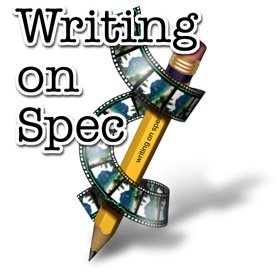
0 Comments:
Post a Comment
<< Home